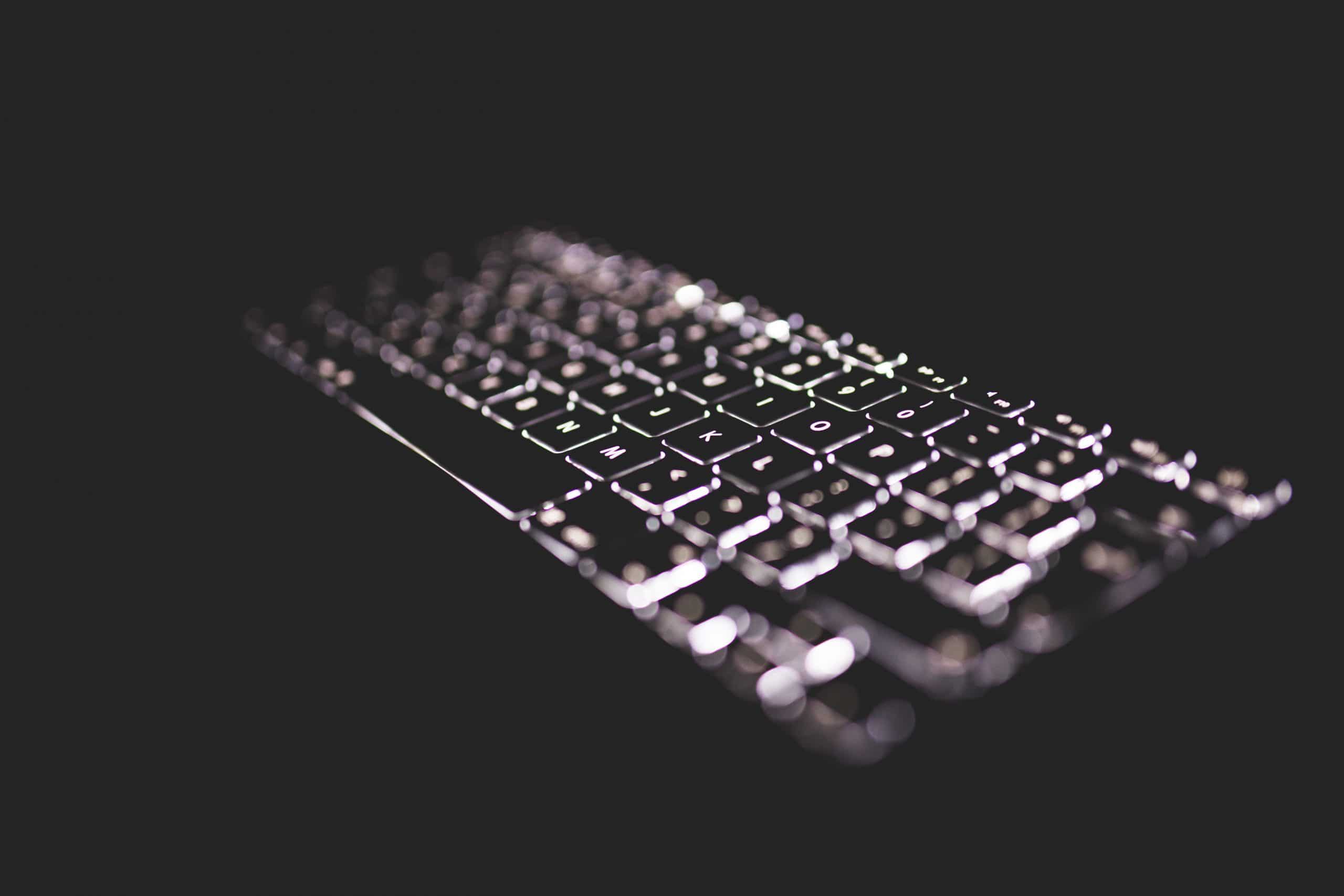
How to Keep Your Data Safe and Secure When Disaster Hits
COVID-19 is not the last crisis that will hit, and if it has taught us something it’s that we must be prepared for anything. A disaster has the ability to derail your operations in a matter of seconds. Even a minor disruption can cause your organization to lose its competitive edge. That is why a Disaster Recovery Plan should be a key component of your IT strategy.
A crisis or disaster can range from an incident that disrupts “normal” business operations to something that puts an organization in dire risk. This can include anything from natural disasters and cyberattacks, to power outages and pandemics. It is now more important than ever that organization are proactive when it comes to protecting their data and creating a secure, mobile workforce.
A common false sense of security is that if you have a data backup solution there is no need for a Disaster Recovery Plan. Although backups are important, it is not the only important piece of the puzzle. A complete DR plan is a combination of people, process and technology that is tested and communicated throughout the organization on a periodic basis.
The process of building a disaster recovery plan (that actually works when you need it) includes strategic planning, proactive development, an in depth understanding of your digital environment and frequent testing.
So, how do you keep your data safe and secure when a catastrophe hits?
Building a comprehensive Disaster Recovery Plan takes time, budget, implementation and maintenance cycles. To help expedite your process Red River has outlined 5 key DR practices specific to securely enabling a remote workforce and keeping your data assets safe that every effective IT Disaster Recovery Plan should include.
Step 1: Inventory your workforce, applications and ID critical business paths.
You can’t manage what you can’t see and you can’t replace what you don’t know about. Many companies do not have a full inventory of employee contact info, remote access site plan, or a list of key apps needed to support critical business functions with the ability to turn on the services over a short period of time.
Our team of experts will make sure your applications are running properly when they are needed the most. While other solutions can take weeks to restore your applications, Azure Disaster Recovery can begin business functionality within hours. No matter what disaster strikes next, Azure Disaster Recovery will protect and support the largest number of enterprise applications than any other cloud disaster solution. Whether it is your applications or your entire datacenter, your team can sleep at night knowing that your workforce is in good hands.
Step 2: Establish your remote workforce via SLA-level RTO & RPO metrics.
Disasters of any sort can create an immediate need for a remote workforce. A cloud-based service solution can help you build an affordable and efficient plan. Cloud based data storage and backups like Microsoft Azure allow your organization to store their data in a way that is easily accessed no matter where your employees relocate to. Azure Site Recovery allows you to easily build custom disaster recovery plans in the Microsoft Azure portal.
Our team at Red River will help you identify, define and enable business-level recovery time objective (RTO) and recovery point objective’s (RPO) for all of your major IT Systems.
Step 3: Secure your operations.
Valuable time cycles are lost during a crisis if you have to question whether your security safeguards and controls are enough to stay operational.
Red River managed services can provide unified data management, security and data protection to make sure your information is stored safely in the cloud. Our team will help you complete you experience continuity and compliance throughout the lifecycle of your apps. With Azure Disaster Recovery you also gain access to top of the line protection encryption features.
Step 4: Enable an IT on demand support service program.
A disaster of any kind can severely impact your organization’s data and security. And when it happens, it is important to make sure you are prepared ahead of time. Your organization will benefit from a trusted partner who knows what steps you need to take to achieve your disaster recovery goals.
With the help of Red River, your organizations can rest assured that your data is in good hands. Getting help before you need it is one of the best programs you can put in place to ensure success.
Step 5: Don’t wait for a problem to test your recovery plan.
It is crucial that your business is testing their continuity plans and production of workloads. You can also run tests of new versions of applications with live copies of data. Red River will ensure that all of your systems are kept up to date through analytics and dev-tests without impacting your users. When a disaster hits, the last thing you want is to run into a problem.
No matter where your organization is in their disaster recovery journey, it is never too late to start. By incorporating these items your organization, you can rest assured that they are prepared for whatever tomorrow may bring.
To assist with a fast program start, Red River offers a Remote Workforce Assist bundle that is fast to deploy, simple to enable and a comprehensive solution that will be a cornerstone to your overall Disaster Recovery Plan.
Contact Red River to discover how you can get remote ready today.

written by
Corrin Jones
Corrin Jones is the Director of Digital Demand Generation. With over ten years of experience, she specializes in creating content and executing campaigns to drive growth and revenue. Connect with Corrin on LinkedIn.




