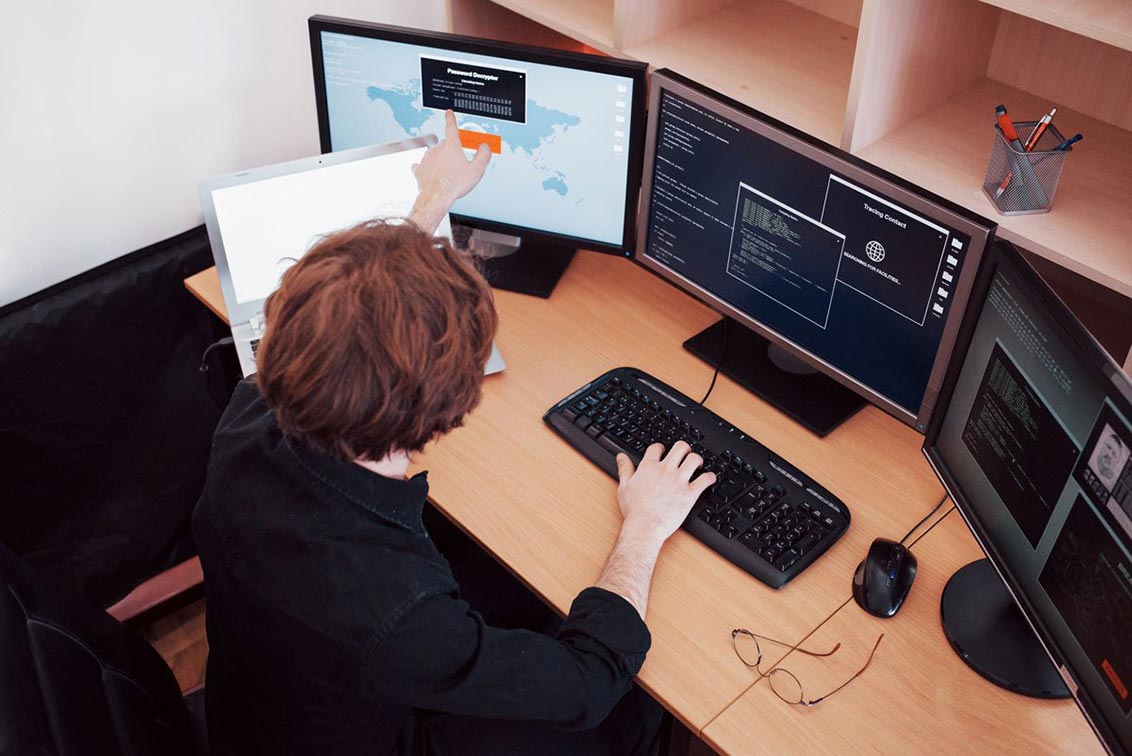
How Teams Should Use Remote Desktop Software
Have you ever needed to just look directly at someone else’s screen, even if they were in another room? With RDP (remote desktop protocol), you can. Remote Desktop Software makes it possible to look at and use another computer as though you were there. And while there are many iterations of RDP solution, there is a particularly useful one that is built right into Windows. This RDP solution is very useful, but there are things that you should consider before using it.
How to Use Remote Desktop Software
Using remote desktop solutions is actually fairly simple. But it’s more than just being able to actually use it. RDP is included in Windows suites and makes it possible to easily connect to those who allow RDP connections. RDP is commonly used by those who are doing troubleshooting and other technical tasks. But there are things you should consider before you engage in an RDP connection.
- Enable remote desktop first. Employees should first enable remote desktop whenever they want a connection and should disable it when they no longer need the connection.
- Know when to use remote desktop. Remote desktop is usually used when someone has to directly interact with a computer. It’s not always used when needing to show someone something, like a tutorial. For that, screen sharing is more frequently used. If you need to show someone something on your own computer, a screen share usually works better, because you can show them what you’re doing rather than directing them.
- Only use remote desktop within the team. Don’t connect with other computers or let other computers connect with you, such as client computers. Screen sharing is better for this type of functionality.
- Always check with the user. Make sure the user knows that you’re about to take over their computer before you do. Otherwise, you could interrupt them when they are in the middle of their work.
Of course, this is when you are connecting to someone else’s computer. Frequently, people don’t connect to someone else’s computer, but instead connect with their own, such as using a work computer while they are out of the office. In this situation, security standards should always be applied, such as making sure that you are connecting through a VPN.
These are the basic principles of using RDP. But there are also some best practices to follow to make RDP more useful.
Best Practices on Using Remote Desktop Software
There are many best practices to most effectively use RDP. Remote desktop software solutions are robust tools that can also represent some notable risk because it does let someone use a computer as though they actually control it.
Some important best practices include:
- Use a VPN and other security practices. While Remote Desktop is a useful tool, it can also present a significant security risk to those using it. Use two-factor authentication and a VPN to make sure that all traffic is secured whenever using remote desktop. The data that is being transmitted through the remote desktop connection will include anything that is being viewed or otherwise requested.
- Only enable access temporarily. There should be no reason why someone can remote desktop to a computer at any time. Instead, everyone involved should make sure to only enable remote access to other team members when strictly needed. This isn’t just an issue of trust within the team; if the team member is compromised, then the remote desktop could compromise the rest of the team as well.
- Always enforce strong passphrases. Sometimes team members will set short, simple passwords to make it easier for the rest of their team. But this is a mistake. It’s important that you always enforce strong passphrases. Otherwise, someone else could break into the remote desktop solution.
- Rarely make permanent changes. By permanent changes, this means things like settings, configurations and where things are. This crosses into a general best practice, but it also means that you usually shouldn’t be logging into a computer to make permanent changes unless you are fixing something technical and are authorized to do so via IT.
But these are just some best practices. Over time, teams will learn more about how to use Microsoft remote desktop and when to use remote desktop.
Remote desktop is an incredibly robust functionality that does come with regular Windows. But because it can also be used to compromise a system, it has to be used intelligently and sparingly. Remote desktop should be used when individuals want to connect with other computers as though those computers were their own.

written by
Corrin Jones
Corrin Jones is the Director of Digital Demand Generation. With over ten years of experience, she specializes in creating content and executing campaigns to drive growth and revenue. Connect with Corrin on LinkedIn.




