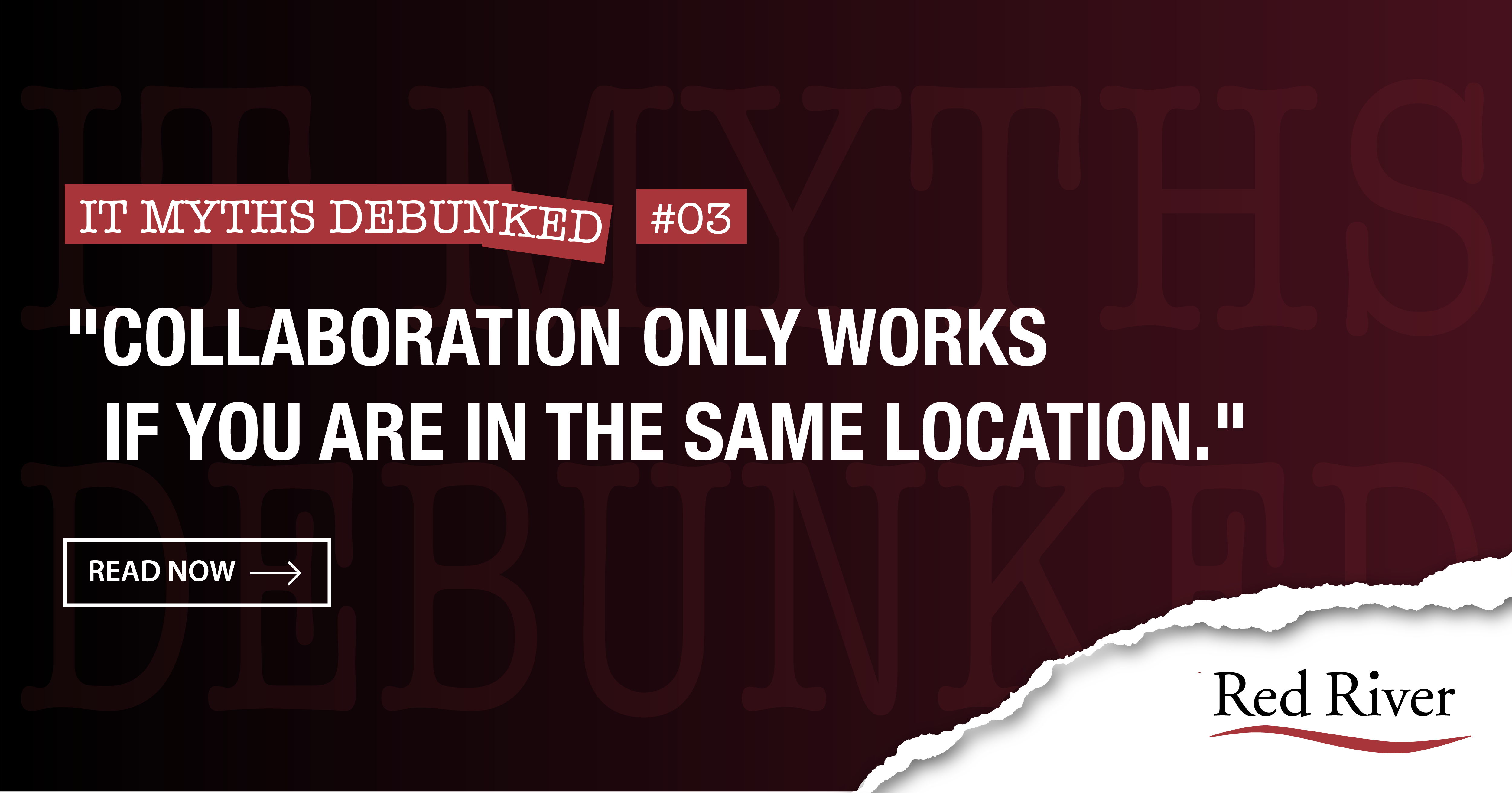
Collaboration Only Works if You are in the Same Location – Debunked
It is estimated that 56% of the United States Workforce is capable of working from home. Although social distancing has led many organizations to adopt a partial or fully remote workforce, there are still those who are hesitant to embrace a work from home policy due to the fear that collaboration and corporate communication may be difficult.
The myth that collaboration only works if you are in the same location stems from the idea that working from home can make it difficult for remote employees to feel like they’re part of a team. When employees aren’t getting face time with other employees they are often less able to build positive working relationships and rapport. It’s easy to feel disconnected. If there’s someone who never comes into the office, other team members may not feel like they can approach them for information and help or may not have a firm handle on their personality. They may not even know how to best contact remote team members, and may feel as though their messages frequently go ignored and unanswered.
Although remote work has its challenges, with the right technology, remote employees can work together seamlessly.
They can communicate quickly, share files with each other, and work within the same digital workspace. With the wrong technology, remote employees may feel alienated from their team.
Microsoft Teams can make the difference. Microsoft Teams has been built with the new digital office in mind. It has some of the best collaborative features available for both remote and in-office employees, ranging from document management to collaborative tools. Even better, Microsoft Teams offers complete integration with the Microsoft ecosystem. Employees are able to work together on nearly all Microsoft documents and solutions.
An all-in-one communication solution, Microsoft Teams makes it possible for employees to connect with each other in a number of convenient and easy ways. Employees are able to instant message, video chat, voice chat, or hold large conferences, all within the same applications. This has a number of clear advantages for a business using remote workers.
Here are some of the most the best collaboration features of Microsoft Teams:
- Multiple options for communication. With Microsoft Teams, you have the option of using multiple communication methods. You can text if the answer isn’t too urgent, or you can make a call if the answer is needed immediately. With video conferencing, remote workers can feel like they’re right there in the office. They can build a face-to-face rapport with other employees, and will be able to easily explain complex topics.
- File sharing and productivity tools. Tools such as Microsoft Planner can be integrated directly into Microsoft Teams, providing an all-in-one dashboard through which tasks and projects can be managed. Further, files can be shared directly within the system, and the system can link to other Microsoft solutions such as PowerPoint. Fun features such as GIFs and emoji can help employees communicate with each other. While it may seem frivolous, it allows employees to get a better feel for the personalities of their coworkers, especially those who may not be in the office, and a little fun helps employees bond.
- Automatic recordkeeping. Team chats and one-on-one conversations held in Microsoft Teams will be automatically recorded and can be searched later. Employees will be able to easily review their old chats, searching through them with keywords, and finding information rather than having to ping a coworker to ask them if they remember what was discussed.
- File collaboration tools. Microsoft Teams integrates directly with the Microsoft Office ecosystem, which makes it possible to work seamlessly in Microsoft Teams, Excel, Word, PowerPoint and more. Employees are able to reach out-of-office employees as easily as they could call them over to their desk, reducing frustration and improving productivity.
- Large meetings and conferences. Video and audio can be broadcasted to very large groups for everything from seminars to training. It’s convenient to be able to hold large meetings in this way. Remote workers are able to experience the same conferences as in-office workers, getting the same information and starting a dialogue with other employees.
These are only some of the advantages that Microsoft Teams can offer. Microsoft Teams is a complete platform for communication, and it’s getting improvements all the time. If you are ready to get started on your Microsoft Team’s journey, contact Red River today.
written by
Corrin Jones
Corrin Jones is the Director of Digital Demand Generation. With over ten years of experience, she specializes in creating content and executing campaigns to drive growth and revenue. Connect with Corrin on LinkedIn.





