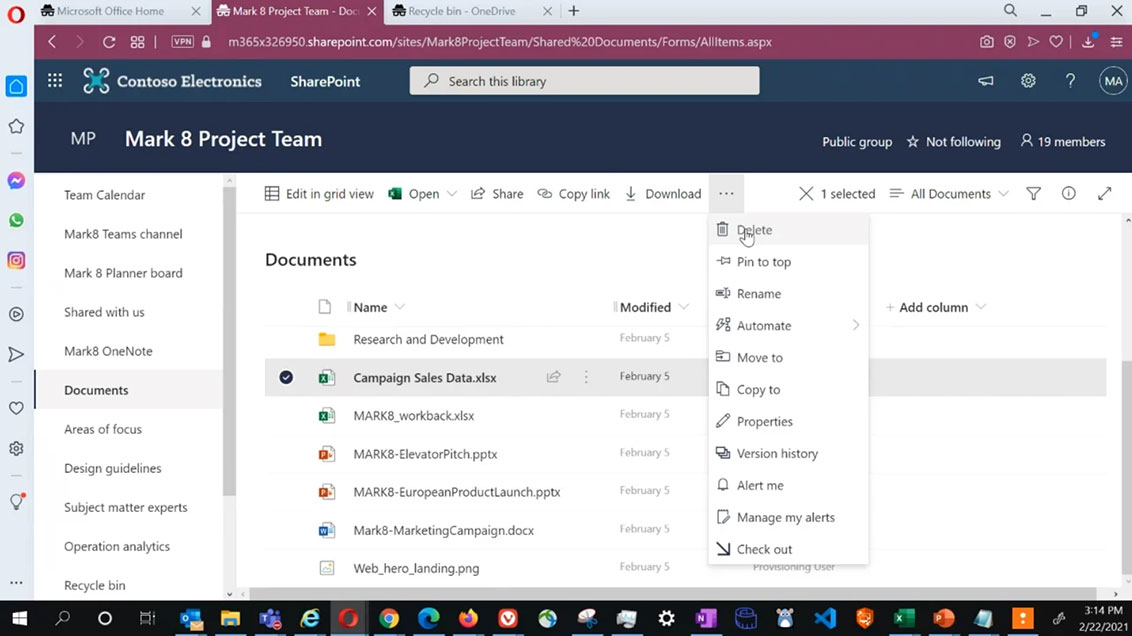
How To Recover a Deleted Document in Office 365
The ability to recover a document in any content-based environment is critical. We’re all familiar with the Trash Bin or Recycle Bin on our local desktop, and we know we can easily recover files from the trash if we need to, but what happens when we need to recover a file from a cloud-based system like Office 365? What if I need to recover a large set of files that were mistakenly deleted, or I need revert to a previous version of a specific file?
In this blog post we will walk you through recovering a single deleted file in Office 365.
It’s important to understand that in a cloud-based system, the file resides on a machine that is not your own. That means when the file is deleted it is going to be in a location that is different from your traditional trash or recycle bin – even for files synced to your local computer.
There is also no single trash bin in Office 365 – each workspace has its own Recycle Bin. If you delete a file on a particular workspace, you will need to recover that file from the Recycle Bin in that workspace.
So, let’s take a look at how to recover a document from your Recycle Bin in Office 365.
First, we will delete the files by selecting them, and then clicking delete, or by right-clicking and selecting delete.
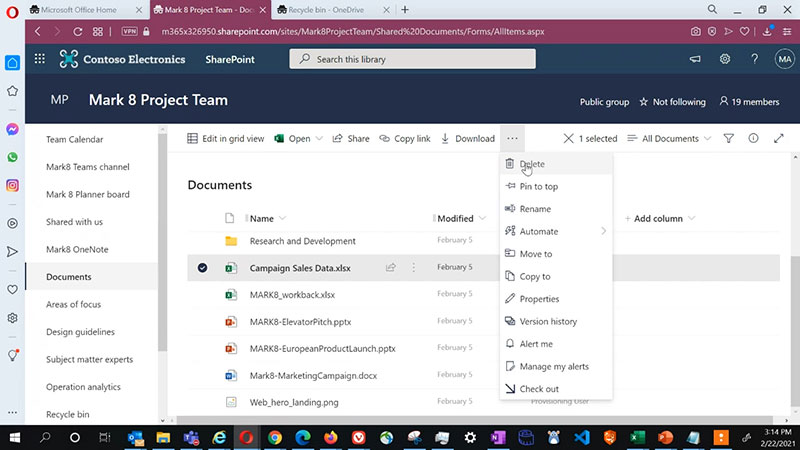
Once deleted, the file is now in that workspace’s Recycle Bin. This is true for both SharePoint sites, as well as your OneDrive.
To recover the file, click the Recycle Bin.
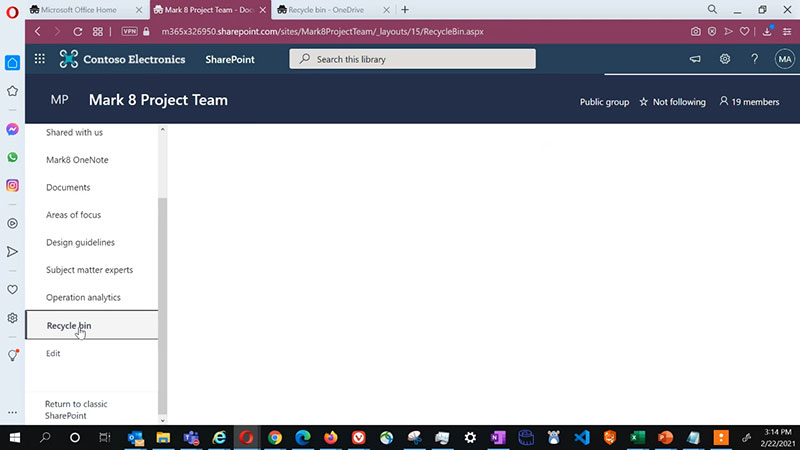
Select the file and then click Restore.

The file will return back to its previous state and will have the same location and metadata that it did prior to being deleted.
The recycle bin in Office 365 has two stages – deleted files in the first stage are available to workspace administrators and to the user who deleted the file. Files are kept here for 3 months. Deleted files then move into the second stage of the recycle bin, where they are only available to workspace administrators – which keeps typical users from purging files directly from the system. Files remain in the second stage for another 3 months, for a total of 6 months that items could be in the Recycle Bin of the workspace before they are deleted permanently.
We’ve come a long way since that little trash can sitting on our Desktop. Office 365 is a great cloud platform for your organization and its content, and the ability to easily recover files or revert to a previous version of a file is just one of many reasons why. Contact Red River to get started today.
written by
Red River
We call ourselves a technology transformation company because we know how to harness the power of technology to change the way you do business and meet mission objectives. Our industry leading technical expertise, strategic partnerships and portfolio of services and solutions that span the entire lifecycle of technology have made us the partner of choice for clients in the commercial, federal and SLED markets interested in optimizing business processes and maximizing the value of their investments. Learn more about Red River.





