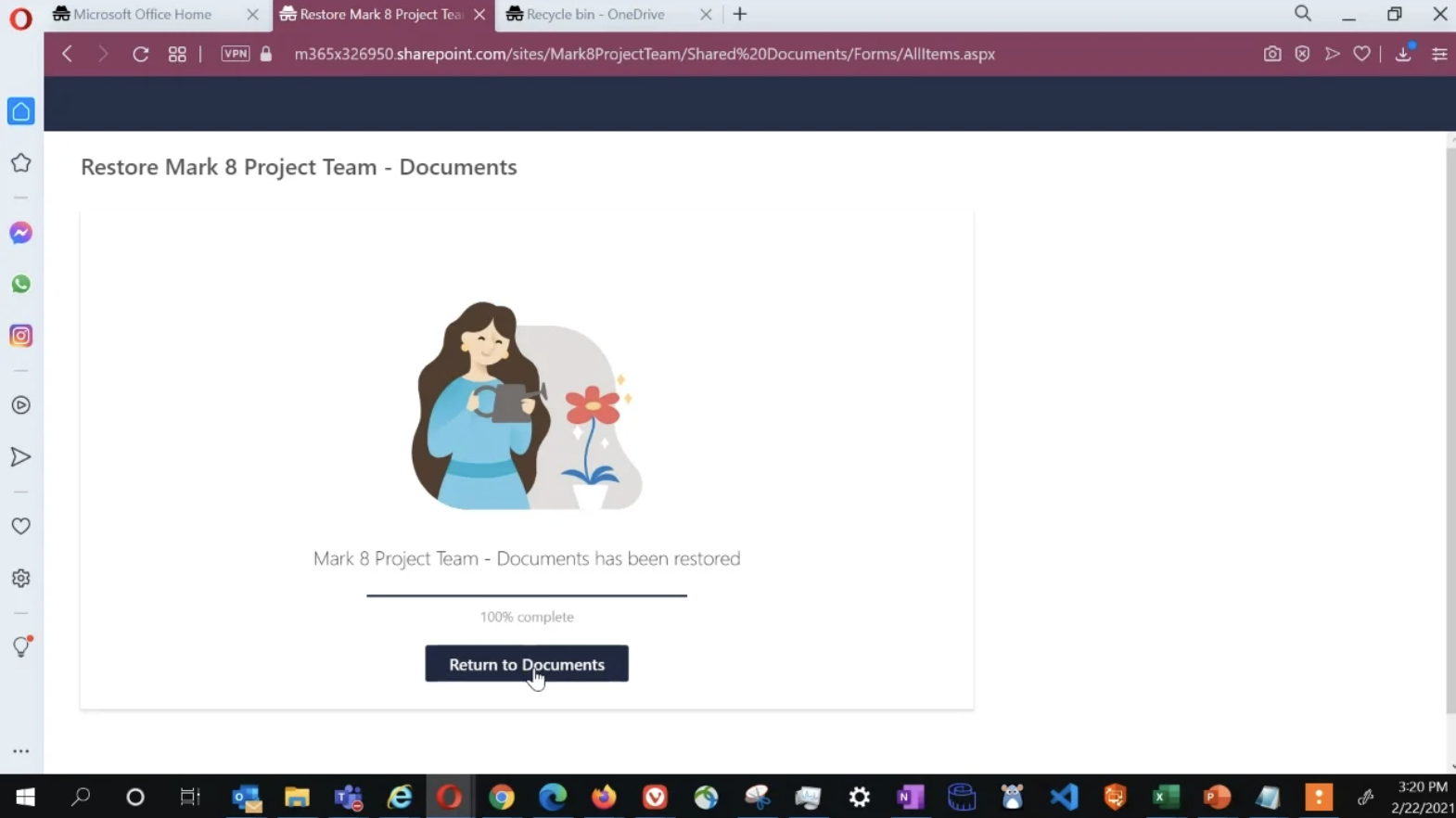
How To Recover a Large Set of Documents in Office 365
SharePoint and OneDrive are often used to maintain and store all of the content within an organization –which means the workspaces can have an overwhelming number of files.
For example, think of your typical HR department. The HR workspace may contain several employee files such as personnel information, performance reviews, benefits information and a lot more. So, what would happen if those files were lost?
Mistakes do happen and if someone inadvertently deleted all of these files, it may take some time for them to recover all of the files one by one from the recycle bin. The good news is there is a simple solution that can get you back on track in no time.
In this blog post, we show you how to recover a large set of documents in Office 365.
Instead of recovering these files one-by-one, or in batches, we can use a rather new feature in Office 365 called “Restore this Library.”
Simply navigate to your library in the browser.

Use the Gear in the top right to find the “Restore this Library” option.

Select a date up to 30 days in the past to restore back to.

Then click “Restore”

Once you click “Return to Documents”, all of those documents that were deleted will be back in their original location and with the original metadata, and you can continue working.

We’ve come a long way since that little trash can sitting on our Desktop. Office 365 is a great cloud platform for your organization and its content, and the ability to easily recover files is just one of many reasons why. Contact Red River to get started today.
written by
Red River
We call ourselves a technology transformation company because we know how to harness the power of technology to change the way you do business and meet mission objectives. Our industry leading technical expertise, strategic partnerships and portfolio of services and solutions that span the entire lifecycle of technology have made us the partner of choice for clients in the commercial, federal and SLED markets interested in optimizing business processes and maximizing the value of their investments. Learn more about Red River.





