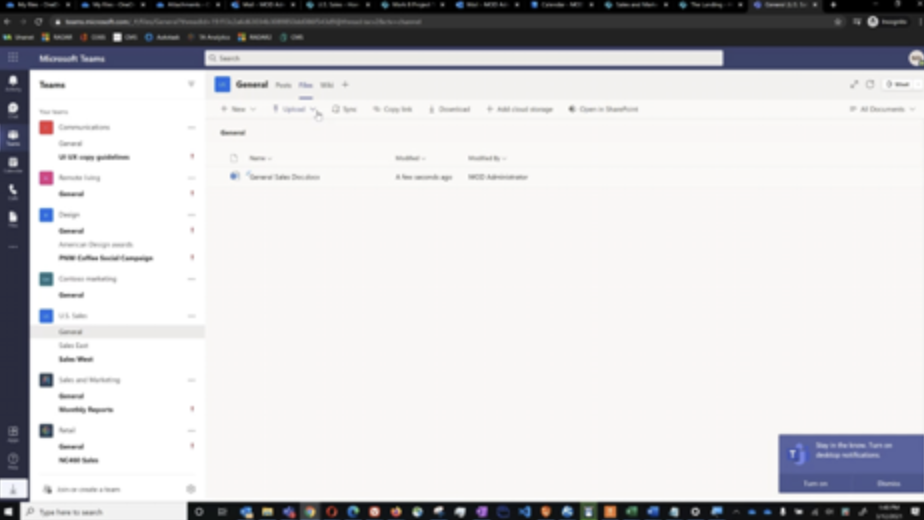
When To Use What in Office 365- Microsoft Teams and SharePoint
Microsoft Teams has been a big hit with organizations looking for a way to pull employees out of the inbox and give them robust tools for chatting and having audio/video conferences. What users may not realize is that you can store and access files directly from Microsoft Teams. By doing so, you are actually using a SharePoint library behind the scenes.
If you’re inside one of your Teams, simply click the Files tab. The important thing to realize is that you are always chatting or accessing files within the context of a channel. In the case below, I’m showing you the default General channel.
The giveaway here is the button that says “Open in SharePoint.” If we click this, it opens up the SharePoint library that sits behind this Microsoft Team.
What you will also see is that we’re in a folder called General. The channels in our Team within Microsoft Teams map directly to folders in the SharePoint library. It’s a simple way to keep things organized, and it works great whether you’re trying to access these files from Microsoft Teams, from the browser or again if you’re syncing these files to your local desktop.
So, while Microsoft Teams isn’t a separate storage mechanism, it is another great way to access content for your shared workspace, especially if you’re already in Teams chatting with colleagues or simply don’t want to open the browser.
Over the past few weeks we have talked about some great services that you can use for content storage and collaboration within Office 365, and we talked about what to use, and when.
OneDrive is for personal content – that’s your ME space
SharePoint is for shared content for a particular business entity – that’s your WE space
Microsoft Teams sits on top of SharePoint and that’s your supercharged WE space
For more Office 365 and Microsoft Teams training subscribe to our YouTube Channel.
written by
Red River
We call ourselves a technology transformation company because we know how to harness the power of technology to change the way you do business and meet mission objectives. Our industry leading technical expertise, strategic partnerships and portfolio of services and solutions that span the entire lifecycle of technology have made us the partner of choice for clients in the commercial, federal and SLED markets interested in optimizing business processes and maximizing the value of their investments. Learn more about Red River.







