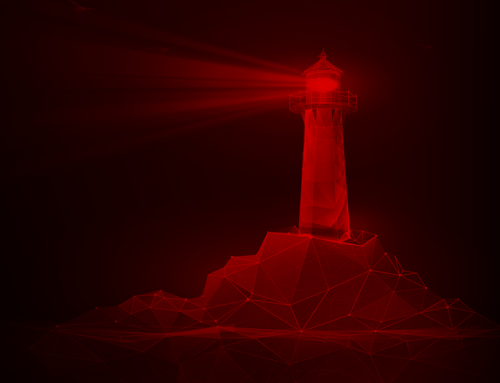Is Microsoft E3 vs. E5 Licensing Better for Your Business?
Finding the right license matters. It’s all about cost and convenience. Microsoft has a variety of licensing paths for its services. Ideally, you need the least expensive license that gives you all the utility your organization needs.
If you’ve ever found yourself searching “E3 vs E5 license” and feeling confused by all the options, you’re not alone.
It can be tempting to just choose the newer one – E5 – and while that’s probably not an incorrect choice, you should understand what, exactly, you’re doing.
When comparing E3 vs. E5, there’s a significant difference in cost, features, and long-term value, and the right fit depends on your organization’s specific needs and priorities.
By understanding the differences between the E3 vs. E5 licenses, you can make a more informed choice and potentially save your business thousands of dollars over time.
Today, we will look at the Microsoft E3 license and the Microsoft E5 license and which license is best for your organization.
Licenses for Microsoft Office 365
Both the Microsoft E3 and Microsoft E5 licenses are licenses for Office 365, a commonly used cloud-based suite including many popular, widely used business applications like Microsoft Word, Microsoft Excel and Microsoft PowerPoint.
You’ll gain access to cloud-based solutions and desktop applications with either one of these licenses.
It’s important to think beyond just the initial pricing when it comes to comparing E3 vs. E5 licenses. Consider which features your users will actually use every day, and how security, compliance, and analytics needs may evolve as your organization grows.
Many organizations start with E3 and later upgrade to E5 as their security requirements or collaboration needs expand, especially for industries with sensitive data or regulatory pressures.
What is the Microsoft E3 License?
The Microsoft E3 license is a subscription-based license that includes access to productivity, security, compliance features, device management and support. The E3 license can be purchased for an annual or monthly fee.
The Microsoft 365 E3 license includes most of the core business apps, including Teams, SharePoint, OneDrive, Exchange, and Microsoft’s full Office suite.
E3 also provides compliance tools, basic security features, and device management – making it a strong foundation for mid-sized companies and enterprises that don’t need the most advanced analytics or security options.
How much does it cost?
The Microsoft E3 license costs $32 per user per month or $20 per user if you just want Office 365 E3.
The Microsoft E3 license includes Microsoft Office 365, Exchange, SharePoint, Skype and other essential utilities for modern business. Understanding Microsoft 365 E3 pricing and exactly what the Microsoft 365 E3 license includes is essential to accurately forecasting IT costs.
The E3 license delivers robust value at a reasonable price point, making it one of the most popular options for organizations that want comprehensive productivity and collaboration tools without paying for advanced security and analytics they might not need.
What is the Microsoft E5 License?
The Microsoft E5 license, available for an annual or monthly fee, builds on the productivity, security, compliance and support features of the E3 license with cloud-based voice services, analytics tools and advanced security features.
What sets E5 apart? The most notable Microsoft E5 license features include advanced threat protection, identity and access management, information protection, and built-in analytics.
These capabilities help organizations better protect sensitive information, meet compliance requirements, and respond to emerging cybersecurity threats.
If you need capabilities like Microsoft Defender, Power BI Pro, or advanced eDiscovery, the E5 license might be worth the upgrade.
How much does it cost?
The Microsoft E5 license costs $57 per user per month or $35 per user per month if you just want Office 365 E5. The Microsoft E5 license adds cloud-based voice services, analytics tools and advanced security features, but not everyone might need these utilities.
While Microsoft 365 E5 pricing is higher than that of E3, the difference reflects the addition of powerful tools designed for organizations with elevated security needs, compliance requirements, or a need for advanced analytics and business intelligence.
The Microsoft E3 License vs. the Microsoft E5 License
The main difference between the Microsoft E3 and Microsoft E5 licenses is that the Microsoft E5 license includes more robust security and analytics tools for larger enterprises.
If you need these features, then the Microsoft E5 license is the better option for your organization. Otherwise, the Microsoft E3 license will be acceptable and save you money.
For organizations comparing E3 vs E5 licenses, consider your current needs and what you might need 12 or 24 months from now.
E5 offers a strategic edge for regulated industries (finance, healthcare, government, etc.) or businesses with a distributed workforce and higher risk profiles.
For many others, E3 is an efficient solution with strong value – especially when paired with third-party security tools or managed services support.
Can you upgrade your license from Microsoft E3 to Microsoft E5?
Yes, you can upgrade from Microsoft E3 to Microsoft E5. You will need to contact your Microsoft licensing advisor to begin the process. But this does give you some options. If you want, you can always get an E3 license and upgrade to E5 later.
You can also downgrade your licensing at any time, but be aware that this can cause issues in your workflow, especially if you were actively working in the E5 systems, or you relied on E5 for security and other important concerns.
For growing companies, this flexibility is crucial. Starting with E3 allows you to control costs, and when your security or compliance needs change, you can seamlessly transition to E5 with guidance from your Microsoft partner.
How to Save Money with Microsoft Licensing

Microsoft offers several ways to save money on your licensing costs, beyond comparing E3 vs E5 licensing.
- The first way is to buy a license for the services you actually need. For example, if you don’t need the cloud-based voice service in the Microsoft E5 license, then don’t pay for it – just buy the Microsoft E3 license.
- You can also get a discount on your licensing costs by signing up for an annual subscription instead of a monthly subscription. This can save you money in the long run, especially if you need several licenses for your organization.
- Finally, Microsoft offers volume discounts for organizations that need multiple licenses. The more licenses you need, the cheaper each individual license will be.
In addition to the discounts provided by Microsoft, you can also get huge discounts through an MSP or a value-added reseller.
And regularly auditing your systems can help. Many systems have shadow licenses that they don’t need; they have licenses for employees who have left or no longer need them.
If you audit your systems and only give licenses to those who need them, you can avoid unnecessary financial outflow.
One overlooked area is the value of periodic licensing reviews, which can uncover hidden savings or highlight features your team isn’t fully using.
If you’re unsure whether you’re getting the most out of your E3 vs E5 license investment, a licensing expert can help you right-size your subscriptions and cut waste.
Enterprise License vs. Office 365 Licensing
You can either get full licensing or just licensing for Office 365.
Does your organization use more than just the Office 365 tech stack? A lot of organizations primarily use Office 365 rather than using anything else.
- In this case, you should get an Office 365 license. You don’t need the full enterprise license if you’re not using other products in the Microsoft ecosystem.
- If you are using other products in the Microsoft ecosystem, then you’ll want to get an enterprise license so that everything is covered under one subscription. This way, you won’t have to keep track of multiple licenses and renewals – everything will be in one place.
Which is better for your organization? It depends on how you use Microsoft products. And an MSP can help you assess how you’re using your products to save money.
| Feature | Office 365 License | Enterprise License |
| Scope | Covers Office 365 applications only | Covers Office 365 plus other Microsoft ecosystem products (e.g., Windows, EMS) |
| Ideal For | Organizations that only use Office 365 tools (Outlook, Word, Teams, etc.) | Organizations that use a wider range of Microsoft products |
| License Management | Must manage other Microsoft licenses separately if needed | Centralized management for all Microsoft licenses under one subscription |
| Cost Efficiency | More cost-effective for Office 365-only users | More cost-effective for broader Microsoft users due to bundling |
| Best For | Small to medium businesses with limited Microsoft stack usage | Medium to large enterprises with full Microsoft tech stack adoption |
Learn More About Licensing with an Expert Partner
If you’re still not sure which license is best for your organization, or if you want to learn more about Microsoft licensing in general, contact an expert partner like Red River.
Our licensing experts can help you choose the right licenses for your organization and get the best price possible.
Microsoft licensing isn’t intuitive. In fact, no licensing really is. If you’re not sure what license you need, you’re not alone.
Ultimately, the choice between E3 vs. E5 license is all about matching your investment to your business needs.
With so many variables – like the number of users, regulatory requirements, and cybersecurity landscape – it pays to get guidance from a team that knows the ins and outs of Microsoft 365 licensing.
Licensing and Cost Control: The MSP Difference
License costs change over time. What is offered between licenses can change over time. If you don’t want to be responsible for repeatedly auditing your enterprise systems and ensuring that you have the most relevant licensing, an MSP can help.
MSPs spend all their time researching licensing costs, benefits and alternatives. They will assess your current and future needs and find the right solutions for you. And they will continue to improve and optimize your licensing strategies even as technology changes and your organization’s processes pivot.
Licensing can get out of control very quickly. It’s easy to find your costs spiraling if you aren’t paying attention to your licensing. Find out more about Microsoft E3 vs. Microsoft E5 licensing by connecting with the experts at Red River.
E3 vs. E5 Licensing: FAQs

written by
Corrin Jones
Corrin Jones is the Director of Digital Demand Generation. With over ten years of experience, she specializes in creating content and executing campaigns to drive growth and revenue. Connect with Corrin on LinkedIn.