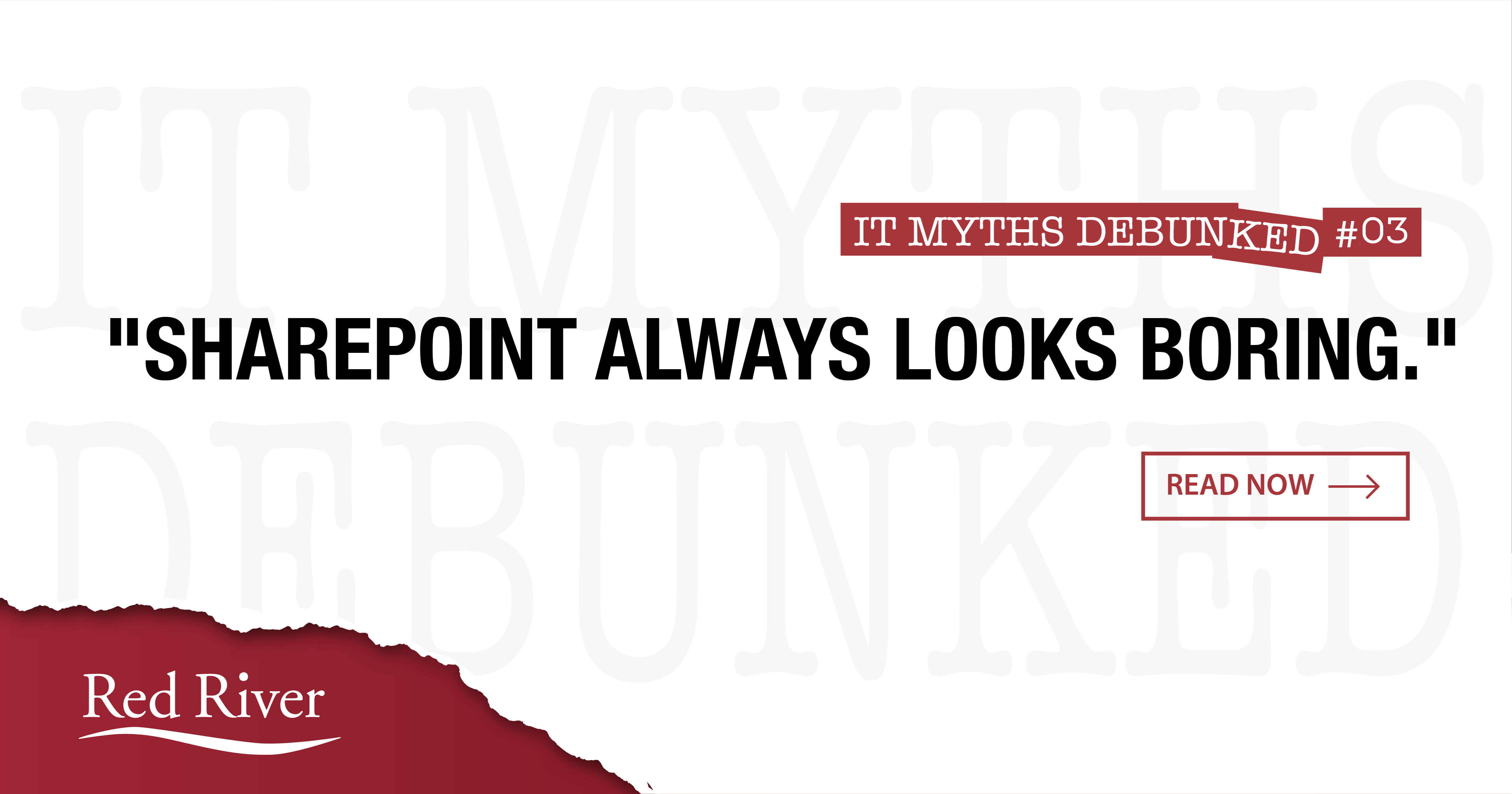
“SharePoint Always Looks Boring.” Debunked
Today we’re going to debunk that myth and show you how the design, look and feel of SharePoint has changed, and what a modern SharePoint environment looks.
The Evolution of SharePoint
During the early years of SharePoint, the overall aesthetic was in fact, boring. It was used primarily as a document management platform, and its information-sharing capabilities were rather limited.
As it evolved, the potential to make SharePoint look amazing started to take hold but the effort involved was prohibitive for most organizations. So, SharePoint continued to look boring, even while the document management and informational capabilities solidified and grew.
Today, SharePoint has not only evolved into primarily a cloud-based platform, but the look and feel has changed drastically as well to look great across a variety of devices, right out of the box.
SharePoint Today
Intranets and sites built in SharePoint Online look fantastic. The visual and functional aspects of modern SharePoint design really stand out. The sites are clean, capabilities are intuitive, and the whole experience is just night and day from what Microsoft has provided to us in the past.
These sites work great on mobile devices as well, with responsive design built right in. This is something that used to take extensive HTML expertise and a lot of time that now is available as soon as your site is created.
The ability to create news and events for your team or organization couldn’t be easier – not only that, but news and events from department and team sites can roll up to your Intranet Home Page if connected using a SharePoint Hub
Speaking of home pages – your Modern SharePoint Intranet isn’t just static images and text but is a rich dashboard full of functionality that helps keep your staff connected and informed. You can create a Call to Action, or Hero Showcase to bring focus and visual interest to a particular topic, document, or link – using compelling images and text to draw the user’s attention. There are many other features like the ability to add weather and time for your various offices across the US, or around the world.
When it comes to social media you can bring in your organization’s Twitter feed, or embed your own organizational feed from Yammer. You can also bring in videos from YouTube, or embed internal videos from Microsoft Stream.
These sites are able to tailored to your specific needs. You can create rich personalization right on your home page by showing recent documents or recent sites specific to the user who is viewing the page. On your department’s site, you can show news, links, documents, and staff members on a page that is cohesive and clean.
Of course, if you can’t find functionality out of the box, there is an extensive marketplace of free and paid apps to pull into your environment within Microsoft App Source- or you can even build your own!
As we’ve discussed, SharePoint has come a long way over the last couple decades, and today’s SharePoint Intranets and sites are a perfect mix of beautifully-presented information and intuitive functionality. Sites look great on a variety of devices, and are easy and efficient to build, even for those who have little to no technical expertise.
So the next time someone says “SharePoint is boring” – send them over to Red River, and we can show them all the possibilities that SharePoint has to offer.
written by
Red River
We call ourselves a technology transformation company because we know how to harness the power of technology to change the way you do business and meet mission objectives. Our industry leading technical expertise, strategic partnerships and portfolio of services and solutions that span the entire lifecycle of technology have made us the partner of choice for clients in the commercial, federal and SLED markets interested in optimizing business processes and maximizing the value of their investments. Learn more about Red River.








